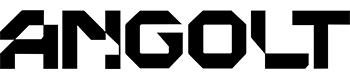What is 3D Rendering?
3D rendering is the process of converting a three-dimensional model into a two-dimensional image using computer programs. This technology allows for the creation of photo-realistic images of objects, whether they are imaginary or real.
History
The history of 3D rendering began in the 1960s with the advent of the first graphic computers. Early achievements included simple 3D models created from mathematical formulas. As computer technology advanced, software became more powerful and accessible, enabling artists and designers to create increasingly complex and realistic images. Today, 3D rendering is widely used in film, video games, architecture, advertising, and many other fields.
Types of Rendering
Real-Time rendering is used in video games and interactive applications where quick image updates are needed in response to user actions. Systems must render images in milliseconds to ensure a smooth and realistic gaming experience. Examples include game engines like Unreal Engine and Unity.
Non-Real-Time rendering, on the other hand, is used where speed is not critical, but maximum detail and image quality are important. This method is most commonly used in the film industry, animation, and architectural visualization. Here, rendering can take from a few minutes to several hours per image, depending on the complexity of the scene and rendering settings.
Programs for Rendering
There are many programs available for 3D rendering, each with its unique features and capabilities. Here are some of the most popular ones:
- Keyshot is a rendering program known for its ease of use and fast processing speed. It is well-suited for product rendering and visualization.
- Blender is a free and open-source program for 3D modeling and rendering. It offers a wide range of tools and supports multiple rendering engines.
- 3DS MAX is a powerful tool for 3D modeling, animation, and rendering, widely used in film and video game industries.
- Cinema 4D is professional software for 3D modeling, animation, and rendering, especially popular among designers and animators.
- Twinmotion is a real-time 3D immersion software that provides high-quality rendering and easy-to-use tools, making it ideal for architects and designers to create and present their projects.
- ArchiCAD is a BIM (Building Information Modeling) software for architects, providing powerful tools for architectural design, documentation, and visualization.
- Houdini is a 3D animation and visual effects software known for its node-based procedural workflow, widely used in film, TV, and game production for complex simulations and effects.
- Modo is a 3D modeling, sculpting, and rendering program known for its intuitive interface and powerful tools, used in game development, product design, and visual effects.
- SketchUp is a user-friendly 3D modeling program widely used for architectural design, interior design, and landscape architecture, offering an extensive library of pre-built models.
- Autodesk Maya is a comprehensive 3D modeling, animation, and rendering software used extensively in film, television, and game development for creating high-quality animations and visual effects.
- Unreal Engine is a real-time 3D creation platform known for its high-quality graphics and interactive capabilities, commonly used in game development, architectural visualization, and virtual production.
Rendering Engines
- V-Ray is one of the most popular rendering engines used in the film and architecture industries. It provides high-quality images and supports a wide range of materials and lighting.
- Corona Renderer is a powerful and user-friendly rendering engine known for its high quality and realism.
- Arnold is a rendering engine used in the film industry for creating photo-realistic visual effects and animation.
- Redshift is a GPU-accelerated rendering engine that offers high-speed rendering without compromising quality.
- Lumion is a real-time rendering engine widely used for architectural visualization, known for its ease of use and fast rendering speeds, enabling quick turnarounds for presentations.
- Enscape is a real-time rendering and virtual reality plugin that integrates with CAD software, allowing for fast and immersive design reviews.
- D5 Render is a real-time ray tracing renderer known for its high performance and ease of use, offering stunning visuals for architecture and interior design.
- Cycles is a path-tracing rendering engine included with Blender, known for its high-quality output and support for complex materials and lighting setups, making it a versatile choice for both animations and still renders.
- Octane Render is a GPU-accelerated rendering engine that is known for its fast performance and high-quality output. It is widely used in various industries, including film, animation, and architectural visualization, due to its ability to handle complex scenes with realistic lighting and materials efficiently.
Applications of 3D Rendering
Product Rendering


Product rendering creates professional images of products similar to studio photography, but without needing the physical object. This saves on logistics and allows for easy creation of different conditions and configurations for the product. Products can be placed in any 3D environment or displayed on a white background, and exploded views or cross-sections can show internal components. Product renders are used for displaying products on websites, social media, and print materials. Let’s explore the possibilities and benefits of product rendering in more detail.
Advantages of Product Rendering
1. Cost Savings on Logistics and Photography
Creating photo-realistic product images with rendering eliminates the need for physical transportation of items to a photo studio. This significantly reduces logistics and photo shoot costs.
2. Flexibility and Variability
Product rendering allows for easy changes in shooting conditions, backgrounds, lighting, and other parameters. Different versions of the same product can be quickly created, which is especially useful for marketing campaigns and testing various visual concepts.
3. Creation of Exploded Views and Cross-Sections
One unique advantage of 3D rendering is the ability to create exploded views and cross-sections that show the internal structure and design of a product. This is particularly useful for technical products and gadgets where detailing and design features are important.
4. Versatility of Use
Product renders can be used in various marketing materials: on websites, e-commerce platforms, social media, print media, and even TV ads. This makes them a versatile tool for product promotion.
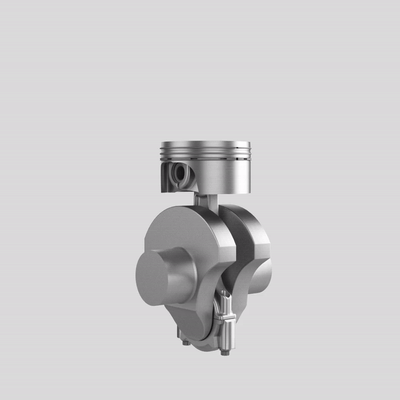
Capabilities of Product Rendering
- Creation of Various Conditions and Configurations. Rendering allows easy modeling of different shooting conditions and product configurations. For example, a product can be shown in different color options, with various accessories, or under different usage conditions.
- Photo-Realism. Modern rendering technologies allow creating images with a high level of photo-realism, making them nearly indistinguishable from photographs. This is crucial for high-quality product presentation.
- Interactive 3D Models. Instead of static images, interactive 3D models can be created that users can rotate and view from all angles. This increases engagement and interest in the product.
- Constant Availability. Once created, 3D models of products can be used repeatedly, saving time and resources. Changes to the model can be made quickly to produce new images as needed.
Examples of Product Rendering
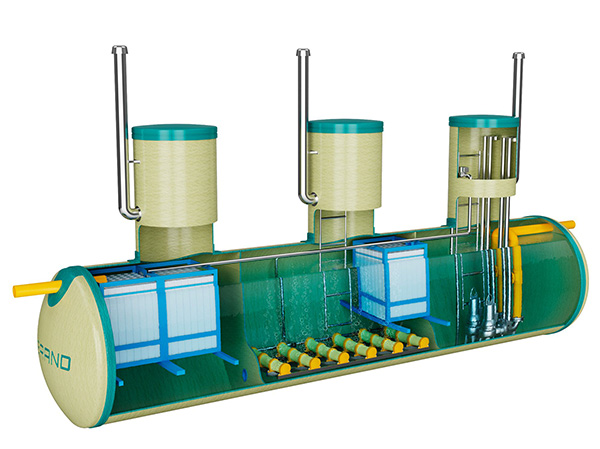
Industrial Products
Rendering is widely used to visualize complex industrial products, such as machinery, mechanisms, and engineering equipment. It helps to show internal components, assembly processes, and operation principles, which is especially important for technical documentation and presentations.

Electronics and Appliances
Rendering allows showcasing complex devices like smartphones, laptops, and home appliances in the best light. Functional elements, cross-sections, and assembly diagrams can be demonstrated, helping potential buyers understand the product’s features and advantages.

Furniture and Decor
For furniture companies, rendering is an excellent tool for visualizing products in various interiors, showing how items will look in real conditions. This helps customers imagine how furniture will fit into their space and make an informed decision.

Automotive Industry
Car manufacturers use rendering to create images of new models, showcase internal details, and develop marketing materials. This allows potential buyers to see the car in detail and evaluate its features before visiting a dealership.

Fashion and Accessories
In the fashion industry, rendering creates high-quality images of clothing, shoes, and accessories, showcasing them from different angles and styles. This is especially important for online stores where customers cannot physically see and touch the product before purchasing.
Steps in 3D Product Rendering
- Model Creation – The first step is creating a 3D model of the object. This can be done using various methods, such as polygonal modeling, sculpting, or using pre-made models.
- Shaders and Materials – After creating the model, shaders and materials need to be set up. These define how the object’s surface interacts with light, including texture, reflections, transparency, and other parameters.
- Lighting and Shadows – Lighting plays a crucial role in rendering. Setting up light and shadows helps create a realistic image and highlight important details of the model.
- Camera Setup and Angles – Just like in photography, choosing the right angle and camera settings in 3D rendering is important to achieve the desired effect and composition.
- Render Settings – Before starting the rendering process, settings such as resolution, image quality, anti-aliasing, and others need to be configured. Depending on the software and rendering engine used, rendering can either be real-time, which requires significant scene optimization (as with Unreal Engine), or offline. For non-real-time rendering, the time required can vary widely based on the complexity of the scene, shaders, final image resolution, and the rendering hardware. It can range from half an hour to several hours.
- Post-Processing – After rendering, the image may need additional processing in graphic editors to adjust colors, contrast, and add effects such as depth of field or motion blur.
Interior Rendering


Interior rendering allows visualizing a space before starting renovation, helping to decide how it should look. This is convenient for both clients and designers, allowing them to see the final result in advance. Let’s explore this topic further, looking at key benefits, capabilities, and stages of the process.
1. Time and Cost Savings
Rendering helps avoid costly mistakes that may occur during project implementation. By seeing the final result in advance, clients and designers can make changes to the project without needing to redo completed work.
2. Accurate Visualization
Photo-realistic images created through rendering provide a detailed view of every interior element: wall textures, furniture, lighting, and decor. This helps create a more accurate picture of the future space.
3. Informed Decision-Making
Clients can easily evaluate how different design elements, such as colors, materials, and lighting, will work together. This leads to more thoughtful and well-informed decisions about the final appearance of the space.
4. Enhanced Communication
Rendering serves as an excellent communication tool between designers, architects, and clients. Visualizations allow all project participants to be on the same page and discuss details based on visible examples.
Capabilities of Interior Rendering
- Visualization of Different Styles and Themes. Rendering easily shows how a space will look in various styles (e.g., modern, classic, minimalist) and color schemes.
- Creation of Day and Night Scenes. Rendering demonstrates how the interior will change depending on the time of day and lighting sources. This is crucial for evaluating lighting and shadows.
- Interactive Tours and VR. Modern technology allows creating not only static images but also interactive 3D tours and virtual reality (VR). This lets clients “walk through” the future interior and view it from all angles.
- Animation. For a more detailed demonstration, animation can be used to show different usage scenarios, changes in interior lighting, or weather conditions.
Steps in Interior Rendering
- Creating a 3D Model – The first step is creating a 3D model of the space, taking into account all its features and dimensions.
- Setting Up Textures and Materials – Textures and materials are added to walls, floors, furniture, and other elements to achieve a realistic appearance.
- Lighting Setup – Lighting is configured to match the actual conditions, including natural light sources (e.g., windows) and artificial lighting.
- Camera Setup and Rendering – Camera angles are chosen to best showcase the interior, and rendering is performed based on these settings. Depending on the software and rendering engine used, the rendering process may vary: Real-time Rendering: Some engines, like Unreal Engine, can render in real-time. However, this requires extensive scene optimization to ensure smooth performance. Non-real-time Rendering: For more complex interiors or detailed shaders, rendering might take from half an hour to several hours. The time needed depends on factors such as the resolution of the final image and the power of the rendering hardware.
- Post-Processing – The rendered images are refined and adjusted in graphic editors to enhance realism and correct any details. Additionally, final renders can be further improved with the help of artificial intelligence, which can enhance details and make the images even more realistic. For more information on how AI can be used in post-processing, stay tuned for our upcoming article.
Examples of Interior Rendering

Residential Interiors. Rendering helps visualize living rooms, kitchens, bedrooms, and other residential spaces. It shows how different furniture and decor elements will look together and how the space will be used.

Commercial Interiors. For offices, stores, and other commercial spaces, rendering helps plan layouts, furniture arrangements, and overall design to create a functional and attractive environment.

Public Spaces. Interior rendering is also used for public spaces such as museums, theaters, and hotels, where a detailed visualization helps in designing and presenting large-scale projects.

Showrooms and Exhibition Stands. For showrooms and exhibition stands, rendering allows for the creation of impressive and effective displays that attract visitors and showcase products or services.
Architectural Rendering
Architectural rendering is used to create photorealistic images of buildings and other architectural projects. It helps architects and builders show their designs to clients and investors clearly, making it easier to approve and finalize the design.
Advantages of Architectural Rendering
1. Project Visualization – Architectural rendering shows how a building will look once construction is complete. This helps clients and investors see the appearance and functionality of the project.
2. Detailed Analysis and Planning – Rendering allows for a detailed analysis of the project early on. Architects can identify and fix potential issues before construction begins, saving time and resources.
3. Making Changes – One key advantage of rendering is the ability to quickly make changes to the design. Architects can easily experiment with different design options, lighting, and materials to find the best solutions.
4. Presentation and Marketing – Photorealistic images are used in marketing materials to attract clients and investors. Attractive visuals help create a positive impression of the project and spark interest.
Examples of Use
- Residential Complexes – Architectural rendering shows how future residential complexes will look, including apartments, common areas, and surrounding spaces. This helps buyers decide on their purchase.
- Commercial Buildings – Rendering visualizes office buildings, shopping centers, and other commercial spaces, helping business owners and tenants assess the appeal and functionality of the space.
- Urban Infrastructure – Rendering is used for planning and presenting large infrastructure projects, like bridges, roads, and public spaces. It helps city officials and residents understand how their surroundings will change.
Summary
In summary, 3D rendering is a powerful tool that has evolved significantly over time. It enables the creation of highly detailed and realistic images for various applications, including product visualization, interior design, and architecture. By understanding its types, programs, and benefits, you can appreciate the role of rendering in modern design and marketing practices.
If you need high-quality and realistic images for your product or interior, we are here to help.
Our team specializes in industrial rendering, interior visualizations and product rendering, providing detailed and impressive visuals to showcase your projects effectively.
We support you at every stage from concept to completion to make your ideas stand out.
Contact us, and we’ll be happy to help bring your projects to life.